Optimize Your Spend on Kubernetes
Posted on Sep 10, 2024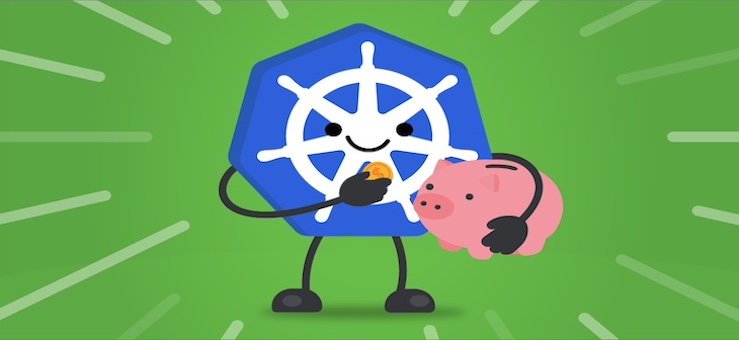
Kubernetes has revolutionized the way organizations manage and scale containerized applications. However, as your Kubernetes infrastructure grows, so can the associated costs. Without careful management, you might find yourself overspending on resources that aren’t being fully utilized. In this blog post, we’ll explore actionable strategies to optimize your Kubernetes spend, ensuring that your resources are used efficiently and your costs are kept in check.
1. Right-Sizing Your Resources
- Resource Requests and Limits: Properly configure resource requests and limits for your containers. Setting these parameters too high can lead to underutilized resources, while setting them too low can cause performance issues. Use monitoring tools to analyze actual usage and adjust resource requests and limits accordingly.
- Vertical Pod Autoscaler (VPA): Implement the Vertical Pod Autoscaler to automatically adjust the CPU and memory requests for your pods. This ensures that your workloads have the right amount of resources without over-provisioning.
2. Use Kubernetes Autoscaling
- Horizontal Pod Autoscaler (HPA): The Horizontal Pod Autoscaler automatically adjusts the number of pods in a deployment based on CPU utilization or other custom metrics. By scaling your workloads up and down based on demand, you can prevent over-provisioning and reduce costs.
- Cluster Autoscaler: The Cluster Autoscaler automatically adjusts the size of your Kubernetes cluster based on the needs of your workloads. When there are idle nodes, it scales down the cluster, and when demand increases, it scales up, helping you optimize your cloud spending.
3. Optimize Node Usage
- Node Sizing: Choose the right instance types for your Kubernetes nodes based on your workload requirements. Opt for instances that provide the best balance of performance and cost. Consider using a mix of on-demand, reserved, and spot instances to reduce costs further.
- Node Pools: Use node pools to group nodes with similar characteristics (e.g., CPU, memory, GPU). This allows you to better manage workloads with specific resource requirements, ensuring that resources are used efficiently.
- Spot Instances: Leverage spot instances (or preemptible VMs) for non-critical workloads. Spot instances are significantly cheaper than on-demand instances but can be terminated with little notice, so they’re best suited for fault-tolerant and stateless applications.
4. Implement Efficient Storage Solutions
- Persistent Volume Claims (PVC): Ensure that your Persistent Volume Claims are properly sized. Over-provisioning storage can lead to unnecessary costs. Regularly review and resize your PVCs based on actual usage.
- Storage Classes: Use different storage classes to match the performance needs of your workloads. For example, use standard storage for less critical data and high-performance SSDs for data-intensive applications, balancing cost and performance.
- Data Retention Policies: Implement data retention policies to automatically clean up old or unused data. This can help reduce storage costs by eliminating unnecessary data from your environment.
5. Monitor and Analyze Costs
- Cost Allocation Tags: Use cost allocation tags to label resources in your Kubernetes cluster. This helps in tracking and analyzing costs associated with specific teams, projects, or environments, providing visibility into where your money is being spent.
- Cost Management Tools: Integrate cost management tools like Kubernetes Cost Allocation or third-party solutions like Kubecost. These tools provide detailed insights into your Kubernetes spending and offer recommendations for cost optimization.
6. Continuous Optimization
- Regular Audits: Conduct regular audits of your Kubernetes environment to identify areas of inefficiency. Look for underutilized resources, orphaned volumes, and unnecessary workloads that can be decommissioned to save costs.
- DevOps Culture: Foster a culture of cost awareness within your DevOps teams. Encourage developers to consider the cost implications of their resource usage and to optimize their applications for efficiency.
Conclusion
Optimizing your Kubernetes spend requires a combination of proactive resource management, effective autoscaling, and continuous monitoring. By right-sizing resources, leveraging autoscaling capabilities, optimizing node usage, and implementing efficient storage solutions, you can significantly reduce your Kubernetes costs without compromising performance.
Adopting these best practices not only helps in controlling costs but also ensures that your Kubernetes environment is running efficiently. Start optimizing today and make the most out of your Kubernetes investment.
Posted in Kubernetes

